As most of you know, my alter ego is Toolulah Rogersmith. She is a 57-year old student studying computer programming and likes to mess with scammers.
You can read about her adventures if you click on my label "Toolulah Rogersmith."
I've invited Toolulah to be a guest writer on my blog to offer a tutorial on how to spot a scammer.
Just today I got an email letting me know my VISA was charged $457.97 for a Geek Squad membership. Here's how you can see it's a scam.
The first one is how the email appeared in my inbox.
The subject line is nonsense. See how it says "Thanks You?" And what are Thanks You Renewals? That's not a thing. And "the one item" doesn't make sense either. If this really was a Geek Squad membership, the sender would be Geek Squad, not Activation updates. So lots of red flags here. But let's go ahead and open the email.
Again lots of red flags.
See the return address? The domain is mail.ru That means it's coming from Russia. Geek Squad is not a Russian company. The email address also is nonsense letters. This is not a professional email address.
The body of text is also just a bunch of letters and numbers and nothing written to me.
Let's go ahead and open the attachment. I don't recommend you open attachments, but it's just a pdf and I'm willing to take one for the team.
Here's the top of the document. Two major problems. The logo is all wrong and the phone number is suspicious.
If you do a quick search for the Geek Squad logo you'll see that it changed in 2017. It went from this
To thisTheir logo is not only wrong, but the bottom part of the ring border is cut off.
The phone number has an area code from Hawaii. While it's very possible that Honolulu has a call center, it's also really close to 800, which I bet is what they are trying to make you think it is.
Let's keep looking.
As someone who teaches advanced grammar, this just hurts. The greeting should have a comma. Geek Squad is not hyphenated. "in this communication" is redundant and wouldn't get a copy editor's approval.
Moving on...
I think it is weird they included the seconds on the transaction. I just looked at some purchases I made recently and it doesn't give me a time stamp, just the date. It also bugs me that there is a space between the 4 and the comma in the date. That's incorrect.
Under method (which is a different color than black) It gives me 4 asterisks. Usually this is to hide my credit card number but gives me the last 4 digits so that I know which of my credit cards was used. This has no numbers because they have no idea what my credit card number is.
Also it should be 3 Years not 3 Year. That's incorrect.
The amount is odd to me too. If it's just a membership, they could easily make that a round number.
Let's see how it ends.
This is the first mention they've made of this being an invoice. And the sentence doesn't end with a period.
But let's look at the yellow box. Notice the name of the town? Dear Customergh Point. I don't need Google to tell me that's not a place, but I did it just to be sure.
Again, I don't recommend you do this, but I called the number. I was put on hold for 60 seconds and then told that no one is available to take my call. I left a recorded message and hope they call back. I hope it's not because they are so busy with victims of this scam.Be safe out there! Here's the link to report a scam. https://reportfraud.ftc.gov/#/
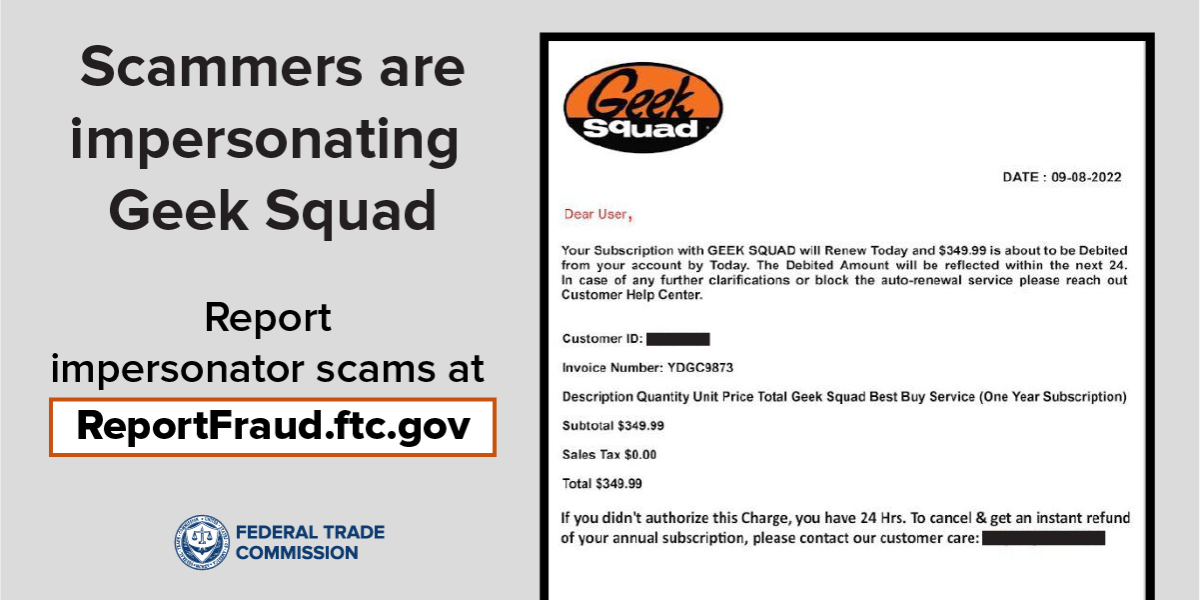








Comments